Title: Harnessing the Convenience of Telegram's QR Code
If you're a dedicated Telegram user looking for an efficient way to share your contact information, you've come to the right place! This article will guide you through how to get your Telegram QR code. Using this feature, you can conveniently manage new contacts, join groups, or quickly sign in to your Telegram account without manually entering your phone number or username each time. Let’s explore the steps to utilize Telegram’s QR code feature effectively.
Step One: Ensure Your Telegram is Updated
The first step is to make sure your Telegram app is the most recent version. An older app might not support the QR code feature or might display it incorrectly. Visit your app store, search for Telegram, and install any pending updates.
Step Two: Access the QR Code via Telegram Settings
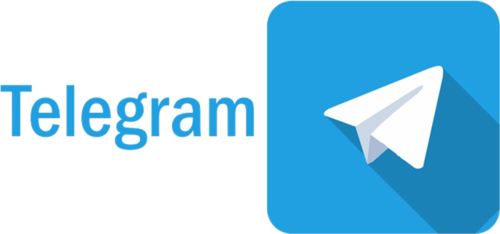
Open Telegram on your device. Find the menu button, typically represented by three horizontal lines or your profile image, located in the top left corner. Tap on it and then select “Settings” from the list of options. In the settings menu, locate the “QR Code” option, which should be visible among other privacy settings.
Step Three: Customize Your QR Code (Optional)
Upon entering the QR code section, you will be presented with your own unique Telegram QR code. This code is fully functional as it is, but you have the option to customize it to make it stand out. By tapping on the palette icon, you can change the color or add a pattern to the edges of your QR code. Feel free to experiment with different styles until you find one that fits your preference.
Step Four: Share Your Personalized QR Code
Once you have customized your QR code, you can share it in several ways. You can take a screenshot, save it as an image file, or just display it on your device's screen for others to scan. When someone uses their Telegram app to scan your QR code, they can quickly add you as a contact or perform various actions depending on the situation.
Step Five: Utilize Your QR Code for Multiple Purposes
Your Telegram QR code serves more than just adding contacts. It can also be used for logging into Telegram on other devices or for authenticating certain actions within the app. When setting up channels, groups, or using Telegram's login features, consider using your QR code for a seamless experience.
Conclusion:
Understanding how to create and personalize your Telegram QR code has made connecting with others quicker and more secure. Whether you're aiming to broaden your network or simplify your app interactions, Telegram’s QR code is an indispensable tool for contemporary communication. Why not give it a try today and see how sharing your contact details becomes seamlessly easy?
本文地址:http://www.telegramnet.com/dbjc/1474.html
相关推荐
-
Mac上安装Telegram详细教程
-
轻松获取Telegram中文电脑版,沟通无界限
-
掌握Telegram中文翻译技巧,跨越语言障碍
-
电脑端Telegram设置中文指南
-
telegram换成中文版
-
如何设置teams里的消息提醒
-
连接全球的通讯枢纽:从Telegram电脑版开始
-
深入探索Telegram的下载目录功能
-
一键开启高效社交 新时代的选择Telegram电脑版下载
-
掌握Telegram中文设置,解锁全新体验
-
Telegram电脑版下载指南,轻松上手,畅游全球即时通讯
-
telegram download中文版
-
如何设置tenda路由器
-
体验Telegram官网:掌握通讯技术的前沿动向
-
Telegram下载指南,在Mac上轻松获取
-
实现Telegram中文下载和语言设置全攻略
-
掌握Telegram中文频道搜索技巧
-
解决Mac电脑上Telegram登录难题
-
telegram改成中文版
-
如何设置teams的状态一直为在线
-
解决Telegram下载缓慢的实用技巧
-
探索Telegram中文世界,安全、便捷、无限可能
-
掌握Telegram中文群组搜索攻略
-
登陆Telegram,畅享即时通讯
-
telegraph
-
如何设置telegram语言
-
Linux环境下的Telegram使用指南
-
深入了解下载TG,安全与便捷的通讯选择
-
掌握Telegram文件下载位置,优化你的存储管理
-
Telegram电脑版中文包的安装与使用
-
下载telegeram
-
中文版Telegram官网
-
Lite Telegram: 极简内容发布新体验
-
探索Telegram的世界
-
掌握Telegram文字超链接技巧,提升信息分享的效率与魅力
-
掌握Telegram电脑版,暂存档位置的快速定位与管理
-
下载Telegram
-
telegram中文版怎么退出
-
如何在不加入的情况下查看私人Telegram 频道?
-
寻找Telegram下载列表的秘籍
-
电报Telegram,现代通信的革新者
-
掌握Telegram群组文件下载,使用telegram_media_downloader工具指南
-
探索Telegram中文设置,快速上手指南
-
下载telegram中文版
-
telegram破解中文版下载
-
Telegram(电报)如何解除频道群组屏蔽?
-
掌握 Telegram 聊天记录备份与下载的简易步骤
-
TG电报,加密通信的全新选择
-
掌握Telegram,在手机端找到您的下载文件
-
解锁Telegram电脑端中文包的设置秘籍
-
下载Telegram中文版
-
telegram中文版怎么安装
-
如何将Telegram群组升级为超级群组?
-
Telegeram历史版本下载全指南
-
电报TG下载
-
掌握Telegram,开启iOS设备上的即时通讯新体验
-
登录Telegram电脑版,完整指南
-
下载Telegram安卓版
-
telegram怎么修改中文版
-
Telegram(电报)如何导出聊天记录?
-
掌握Telegram,文件下载路径解析
-
电报中文版下载指南及使用技巧
-
掌握Telegram,文件下载路径解析
-
探索Telegram电脑主题的无限可能
-
telegram破解中文版
-
telegram中文版ios开车
-
Telegram会显示我的号码吗?
-
Telegram全新下载列表功能
-
探索电报中文电脑版的魅力
-
掌握Telegram,文件管理更高效
-
解决Telegram电脑端注册难题的绝佳方法
-
telegram ios中文版
-
telegram电报中文版下载
-
如何在不加入的情况下查看私人 Telegram 频道?
-
解锁沟通新纪元的钥匙,Kotatogram
-
电报中文版,连接世界的桥梁
-
掌握Telegram,官方下载与中文设置全攻略
-
Telegram X,新世代的即时通讯工具
-
telegram聊天中文版
-
Telegram软件中文版下
-
Telegram电报贴纸保存方式
-
解决Telegram下载卡住的有效方法
-
掌握即时通信的脉动 —— 电报下载全指南
-
掌握iOS版Telegram中文语言包的安装与使用
-
Telegram for Windows 7: 让即时通讯更加纯粹、快捷且安全
-
telegram中文版软件
-
telegram如何注册中文版
-
Telegram Web 教程
-
探索Telegram快捷指令,下载与安装指南
-
轻松上手,电报PC版下载全面指南
-
掌握Telegram,简易中文设置教程
-
Telegram——Windows用户的即时通信新选择
-
telegram更改中文版
-
telegram中文版能用吗
-
为什么我在 Telegram 上被封号?
-
探索 Telegram Tweak,提升您的通讯体验
-
电报,时代的回响与记忆
-
掌握中文搜索,畅聊Telegram无障碍
-
Telegram电脑网页版使用指南
-
telegram 中文版收费
-
telegram电脑安装中文版
-
如何使用 Telegram Web 应用程序?
-
深入了解Telegram下载纪录的重要性与应用
-
TG中文电脑版,高效沟通,从现在开始
-
掌握全球沟通,探索Telegram中文版的无限可能
-
实现高效沟通,掌握Telegram电脑双开的秘籍
-
telegram中文版地址
-
telegram更改为中文版
-
Telegram退出后收不到验证码
-
Telegram新特性解析,轻松管理下载进度
-
深入了解TG下载
-
掌握即时通信的艺术,深入探索Telegram下载包
-
探索v2ray与telegram的协同应用
-
telegram apk中文版
-
苹果telegram没有中文版
-
Telegram解封需要多久?
-
深入探索Telegram下载界面,安全与便捷的交汇点
-
TG飞机电脑版
-
掌握电报中文安卓,让沟通无界限
-
电脑端Telegram中文设置指南
-
telegram如何中文版
-
telegram怎样翻译中文版
-
Telegram双向机器人怎么弄
-
探索Telegram的下载记录功能
-
掌握TG飞机中文版下载
-
掌握电报通讯,中文Android体验新境界
-
解决电脑端Telegram不停转圈的实用指南
-
telegram 最新中文版
-
telegram中文版绿盟
-
Telegram什么情况下会封号?
-
探索Telegram机器人,下载与实用指南
-
飞机电脑版 —— 探索天空中的数字化旅程
-
探究Telegram中文包的安全性
-
解决Telegram电脑版收不到验证码的难题
-
telegram中文版界面
-
telegram 中文版官网
-
Telegram群主怎么解散群?
-
实现iPhone设备上Telegram的便捷下载指南
-
TG飞机(Telegram)中文版探索指南
-
探究Telegram中文版的安全性
-
探索PC端Telegram
-
telegram中文版链接
-
telegram设置为中文版
-
Telegram怎么重新注册?
-
应对iPhone上的Telegram使用限制
-
TG飞机(Telegram)软件下载
-
探究Telegram中文语言包的安全性
-
在电脑上使用Telegram指南
-
中文版telegram下载
-
telegram免费中文版
-
Telegram怎么上传文件夹?
-
轻松实现iOS设备上的Telegram下载与初步使用指南
-
GT小飞机(Telegram)即时通讯的新选择
-
探究Telegram的安全保障,为何成为信赖的消息平台
-
探索Telegram电脑破解版,通讯的新纪元
-
telegram 苹果中文版
-
telegram 怎么变中文版
-
Telegram 如何知道对方已读?
-
在iOS设备上轻松下载Telegram,开启您的即时通讯之旅
-
轻松掌握“小飞机”中文版下载指南
-
探索 Telegram Tweak,提升您的通讯体验
-
探索Telegram for macOS,MacBook用户的全新沟通桥梁
-
telegram翻译中文版
-
telegram手机版本中文版
-
如何获取 Telegram API ID?
-
探索Telegram IPA,私密通讯的全新体验
-
轻松飞行,掌握天空——飞机电脑版软件下载指南
-
探索2024年Telegram中文语言包的全新体验
-
Title: Mac 用户必备,解决Telegram代理连接的全方位指南
-
telegram中文版6.3.1
-
telegram可以调成中文版
-
Telegram(电报)附近的人可靠吗?
-
如何在iPhone上下载并安装Telegram应用
-
飞机下载,云端畅享,触手可得
-
探索TG繁体中文版的无限可能
-
高效沟通的秘密武器,Telegram电脑截图功能详解
-
飞机telegreat软件下载
-
telegram汉化中文版下载
-
Telegram IOS怎么退出账号?
-
实现无缝阅读,iOS设备下载Telegram的简易指南
-
探索纸飞机电脑版下载的魅力
-
探索Telegram IPA,私密通讯的全新体验
-
Telegram,桌面通信的未来
-
飞机Telegram中文版
-
telegram手机中文版ios
-
探索Telegram,下载IPA文件指南
-
纸飞机中文版,重温童年的纯真乐趣
-
探索Telegram U: 新一代的沟通方式
-
清除Telegram电脑缓存,提升性能与空间管理
-
飞机telegreat
-
2022腾讯视频星光大赏
-
Telegram怎么不让别人加我?
-
跨平台通讯利器,在iPad上使用Telegram的全面指南
-
电脑端Telegram下载安装及中文设置
-
探索Telegram Plus,隐私与功能的全新升级
-
深入了解Telegram电脑缓存目录
-
飞机telegeram官网版下载
-
2022特斯拉model y落地价
-
如何在iPhone上轻松下载Telegram?
-
如何安装和设置Telegram电脑版
-
探索Telegram A的奇妙世界
-
轻松登录Telegram,电脑端使用指南
-
飞机telegreat中文版
-
2022腾讯星光大赏完整版
-
安装Telegram,在iOS设备上的简易指南
-
下载与安装中文版Telegram的简易指南
-
探索Telegram下载器:增强媒体文件管理效率
-
掌握Telegram电脑汉化,沟通无国界
-
telegram中文版 下载
-
2022Telegram中文版
-
解决Telegram下载缓慢,畅享即时通讯
-
安全快捷,官方渠道下载电脑版Telegram
-
探索Telegram下载文件的秘密角落
-
深入探讨Telegram电脑缓存位置及其优化管理
-
telegram 中文版 注册
-
2022tes阵容
-
掌握Telegram,官方下载与中文设置全攻略
-
获取Telegram中文版电脑版 轻松下载与安装指南
-
探索Telegram下载页面,简洁与效率的交汇点
-
探索Telegram的世界,电脑繁体中文使用指南
-
网页telegreat
-
telegram纸飞机中文版
-
探索Telegram中的GIF下载功能
-
一键安装指南,轻松获取Telegram中文版电脑版
-
探索Telegram与+86数字的奇妙联结
-
实现高效沟通,掌握Telegram电脑多开技巧
-
网页telegram中文版
-
telegram苹果版改中文版
-
深入了解Telegram客户端与GitHub资源
-
获取Telegram中文版,官方下载与语言设置指南
-
探索Telegram中文PC版,安全下载与安装指南
-
实现流畅沟通,轻松汉化 Telegram电脑端
-
网页telegeram怎么设置中文
-
telegram中文版怎么调
-
下载正版Telegram,确保通信安全
-
便捷沟通 无界限——中文版Telegram官网电脑版下载指南
-
探索Telegram中文下载的便捷之路
-
电脑端Telegram,沟通的新桥梁
-
网页Telegram
-
telegram手机中文版代码
-
揭秘增长奇迹,业绩飙升507%的背后故事
-
便捷沟通 无界限——电脑版Telegram官网中文版下载指南
-
探索Telegram中文世界的无限可能
-
解决Telegram电脑版卡顿现象的实用指南
-
网页telegream登录
-
iOS系统图标
-
探索Telegram,下载与功能全面解析
-
Telegram中文官网下载免费指南
-
探索Telegram中文世界,tg_searchGroup指南
-
Telegram电脑版设置中文
-
telegram中文版apk
-
解锁沟通新维度,体验Telegram的自由世界
-
纸飞机,简单的乐趣,无限的想象
-
探索Telegram中文世界,一款必备导航机器人
-
Telegram电脑版怎么设置中文
-
telegram中文版.apk
-
深入了解Telegram下载限制及其对用户的影响
-
下载Telegram电脑中文桌面版
-
探索Telegram中文免翻墙功能
-
解锁Telegram电脑中文版,轻松设置为中文界面
-
telegram中文版6.0.5
-
明确目标,掌握Telegram下载及安装指南
-
纸飞机下载PC端,连接世界,从桌面开始
-
探索Telegram中文免翻墙的便利与风险
-
安装指南,Telegram电脑版轻松上手
-
telegram添加中文版
-
解锁新世界!Telegeram中文版电脑版,开启你的奇幻之旅!
-
下面,我将详细阐述通过Telegram下载资源的具体操作步骤,帮助您更好地利用这一通讯工具。
-
Telegram(TG),多功能即时通讯软件新秀
-
探索Telegram中文圈的无限可能
-
Title: Telegram电脑端登录,简易指南
-
telegraph安卓下载最新版
-
TG小飞机中文语言包
-
使用Telegram下载文件的简易方法
-
轻松获取Telegram中文电脑版,沟通无界限
-
探索Telegram中文官方的全新维度
-
解决Telegram电脑版连接难题
-
苹果telegreat怎么转中文
-
一场跨越语言的飞行之旅
-
解决Telegram下载失败的实用指南
-
如何下载和开始使用Telegram电报应用
-
探索Telegram中文官网,安全与便捷的信息传递
-
一键畅聊,Telegram电脑端注册与使用全攻略
-
苹果telegeram怎么弄成中文
-
TG飞机电脑下载:一键下载,轻松飞天
-
探索Telegram,如何安全地找到和下载链接
-
轻松上手,Telegram中文版下载电脑版的全面指南
-
探索Telegram中文导航机器人的便捷世界
-
逐步指南,轻松实现Telegram电脑版汉化
-
苹果tele gram怎么注册
-
TG飞机中文版下载:领略空中冒险的魅力
-
正确下载Telegram文件的工具指南
-
下载与安装中文版Telegram电脑版指南
-
探索Telegram中文导航的便捷世界
-
telegram电脑版登录全攻略
-
苹果telegreat怎么解除限制
-
TG飞机电脑版:飞行新体验
-
深入了解Telegram下载二维码
-
下载与安装中文版Telegram电脑版指南
-
探索Telegram中文引擎,沟通无界限
-
登录Telegram电脑版的简易指南
-
苹果telegram中文版
-
TG中文电脑下载:轻松获取资源,畅享无限乐趣
-
电脑下载Telegram的简易指南
-
实现Telegram中文版官方下载及语言设置全攻略
-
探索Telegram中文引擎,沟通无界限的桥梁
-
解锁高效沟通,深入了解Telegram电脑版
-
telegram x中文版
-
TG中文电脑版:你的全能翻译助手
-
在Windows或macOS上找到Telegram下载的压缩包
-
获取Telegram中文电脑端 轻松沟通无国界
-
探索Telegram中文客服,畅享无障碍沟通体验
-
Telegram电脑版中文使用指南
-
telegram iphone中文版
-
TG电报下载:解锁全新社交体验
-
在Telegram的世界中,文件的消失可能只是一场“隐藏的游戏”
-
小飞机TG电脑版下载
-
探索Telegram中文机器人的奥秘
-
探索Telegram中文资源包,解锁沟通新境界
-
telegram desktop中文版
-
TG电报PC下载:轻松获取即时通讯的便捷体验
-
如何在iPhone上找到Telegram下载的文件
-
一键下载 Telegram官网电脑版中文版
-
探索Telegram中文汉化版,隐私安全与多平台体验
-
探索Telegram电脑客户端的高效沟通之旅
-
telegram api中文版
-
tg电报中文版:社交交流的新选择
-
寻找Telegram下载的APK文件,一步步指导你
-
下载中文版纸飞机TG 开启高效通讯体验
-
探索Telegram中文注册的简便之旅
-
掌握Telegram中文设置 提升通讯体验
-
telegram安装中文版
-
tg电报中文版,免费的信息传输应用,具有极高的安全性
-
探索Telegram的下载与安装
-
下载纸飞机TG电脑版,体验安全快捷的即时通讯之旅
-
探索Telegram中文版网页版,特点与功能
-
探索Telegram中文最新版,极致的即时通讯体验
-
telegram中文版6.0.7
-
电报TG中文语言包:让您的电报沟通更顺畅
-
在iOS设备上究竟去哪儿找到Telegram下载的文件?
-
下载Telegram中文版,高效沟通的全新选择
-
探索Telegram中文电影社群,影迷的新天堂
-
探索Telegram中文语音包的魅力
-
telegram汉化中文版
-
立即下载Telegram电脑版:开启桌面端通讯新时代!
-
电报TG电脑下载:轻松连接全球,畅享即时通讯
-
telegram下载的文件在哪安卓
-
Telegram电报下载,多功能通讯软件的使用指南
-
探索Telegram中文电脑版的全新通信体验
-
实现Telegram中文注册的简明步骤
-
telegram中文版广告
-
下载TG电脑中文版:打造全新视觉体验
-
探索Telegram下载文件的秘密角落
-
**探索中文版TG小飞机应用下载指南**
-
探索Telegram中文界面设置之旅
-
探讨Telegram中文语言包的安全性
-
手机Telegram文件路径
-
体验Telegram电脑版:畅享多平台同步通讯体验
-
电报Telegram下载指南
-
下载Telegram影片的简易步骤指南
-
电脑版telegram中文桌面版版
-
探索Telegram中文破解的奥秘
-
探索Telegram中文引擎的奥秘
-
手机Telegram下载的文件在哪
-
揭秘Telegram官网:发现即时通讯的全新可能
-
TG电报中文电脑端:轻松畅享中文社交圈
-
探索最佳Telegram机器人,增强您的聊天体验
-
下载与安装Telegram中文电脑版指南
-
探索Telegram中文社区的无限可能
-
掌握Telegram中文语言包iOS版的安装与使用
-
手机Telegram解除频道限制
-
Telegram官网下载攻略:获取最新版本、体验全新功能
-
Telegram电脑版:一款让您畅游全球的即时通讯神器
-
探索Telegram,优势与风险并存
-
安全下载与安装电脑版Telegram中文版指南
-
探索Telegram中文社区的无限可能_1
-
掌握即时通讯,轻松下载Telegram中文版
-
手机telegram中文版
-
尽享便捷通讯体验:探索Telegram电脑版下载!
-
探索Telegram中文世界的无限可能
-
解决Telegram在iOS设备上的下载难题
-
轻松上手,Telegram下载完全指南
-
探索Telegram中文简体版本的魅力
-
电报中文网,连接世界,让沟通更简单
-
手机telegreat下载文件的位置
-
加入Telegram电脑版:掌握桌面端即时通讯的力量
-
Telegram中文下载指南
-
telegram下载被限速
-
电脑端Telegram下载指南 —— 高效沟通的开始
-
探索Telegram中文简体版,高效沟通的新选择
-
探索Telegram中文网页版
-
telegram修改中文版
-
Telegram官方下载攻略:获取最新版本、享受全新体验
-
Telegram电脑下载,轻松获取你的移动聊天体验
-
解决Telegram无法下载文件的几种方法
-
安全下载电脑版Telegram 中文版指南
-
探索Telegram中文繁体界面的魅力
-
Telegram中文搜索频道
-
iphone删除icloud备份
-
立即获取Telegram手机版下载:安全通讯的便捷入口
-
Telegram下载指南:轻松获取全球最受欢迎的即时通讯工具
-
掌握即时通信的艺术,深入探索Telegram下载包
-
Telegram电脑中文桌面版下载方式
-
探索Telegram中文繁体界面的魅力与便利
-
电报中文PC作为一款通讯工具,让沟通无界限的桥梁。
-
iphone时间密码忘了怎么办
-
加入Telegram安卓版下载行列:解锁全球通讯的无限可能
-
telegram中文电脑版下载
-
探索Telegram,解锁下载表情包之旅
-
通过Telegram高效下载影片,一种Dcard用户指南
-
探索Telegram中文网络世界的无限可能
-
Telegram中文破解版,探索与风险
-
iphone客户服务中心
-
体验Telegram手机版下载:随时随地畅享高效通讯
-
电脑版Telegram中文版:安全、便捷的即时通讯工具
-
解决Telegram图片下载难题的高效策略
-
选择通讯平台的艺术,WhatsApp与Telegram的较量
-
探索Telegram中文网页版
-
电报中文pc,连接世界的新纽带
-
iphone官网
-
解锁便捷沟通:探索最新版Telegram手机版下载
-
Telegram电报下载:轻松获取全球信息与交流的新方式
-
解决“Telegram下载困难”的实用指南
-
迎接2024,Telegram的新时代下载指南
-
探索Telegram中文翻译包的便捷世界
-
Telegram中文聊天群
-
telegram 导入中文版
-
探索全新功能:下载免费通讯利器——Telegram中文版抢先体验
-
Telegram中文版下载——畅享便捷沟通体验
-
解决Telegram下载缓慢的实用技巧
-
轻松设置中文界面,Telegram 语言切换指南
-
探索Telegram中文翻译包,沟通无国界
-
Telegram中文免翻墙
-
iphone telegram中文版
-
加入Telegram手机版下载行列:畅游私密通讯的世界
-
纸飞TG电脑版下载:一场指尖上的飞行梦
-
解锁Telegram下载速度限制的秘诀
-
轻松设置Telegram电脑版为中文界面
-
探索Telegram中文翻译机器人的便捷世界
-
探索Telegram中文链接的无限可能
-
telegram中文版安装
-
安全、私密、便利:尽在Telegram手机版下载体验
-
纸飞TG中文版下载
-
安卓设备上下载与安装Telegram的简易指南
-
轻松设置Telegram电脑客户端中文界面
-
探索Telegram中文群组索引的奥秘
-
现代通信的多面手,探索Telegram中文客户端
-
telegram转换中文版
-
下载Telegram:体验私密通讯的全新境界
-
小飞机TG电脑版下载:打造全新游戏体验
-
安卓设备轻松下载Telegram —— 快速入门指南
-
轻松设置Telegram中文语言包,畅享无界通讯体验
-
探索Telegram中文群组大全,连接思想与信息的桥梁
-
iOS设备上的Telegram使用指南,轻松切换中文界面
-
telegram 中文版ios
-
探索便捷通讯:尽情畅享Telegram中文版下载的便利!
-
电报中文版下载:轻松获取高效沟通工具
-
【深入探究Telegram APK,功能与安全性全解析】
-
轻松设置Telegram中文界面,iOS用户终极指南
-
探索Telegram中文聊天群的魅力
-
Telegram中文电脑版下载,设置方法与使用技巧
-
telegram 下载中文版
-
解锁便捷通讯:立即开始下载Telegram
-
电报TG:超越时空,连接世界的无尽可能
-
轻松实现Telegram下载APK,步骤与注意事项
-
轻松畅聊,跨越语言障碍,全面指导Telegram电脑端汉化流程
-
探索Telegram中文语音包的奇妙世界
-
探索Telegram中文简体,沟通的新纪元
-
telegram转化中文版
-
体验Telegram下载:连接世界的新方式
-
TG小飞机:翱翔天空的微型梦想
-
轻松上手,Telegram下载安装指南
-
轻松注册Telegram账户,中文指南助你畅游全球聊天新体验
-
探索Telegram中文语音包的魅力
-
探索Telegram的中文世界
-
telegram 中文版 乱码
-
安全、高效、便捷:体验Telegram电脑版的优势
-
TG飞机下载:安全、快速获取游戏资源的新途径
-
Telegram下载与安装指南
-
轻松掌握,在Telegram上下载音频的简易指南
-
探索Telegram中文资源包的世界
-
iOS设备上的Telegram使用指南,切换中文界面
-
telegram中文版 会员
-
如何安装Telegram(电报)中文版?
-
TG飞机中文版:一款前所未有的飞行体验
-
如何在Apple设备上下载Telegram应用
-
轻松掌握Telegram添加好友技巧
-
探索Telegram中文链接的无限可能
-
Telegram英语使用教程,iPhone用户必备指南
-
telegram中文版连不上
-
TG飞机中文版下载:掌握飞行技巧,畅享游戏乐趣
-
Telegram下载安卓版,安全通信新选择
-
轻松实现即时通讯,探索Telegram下载软件的无限可能
-
探索Telegram中文资源,开启沟通新纪元
-
掌握Telegram 中文化教学,让沟通无界限
-
telegram ios 中文版
-
TG飞机电脑版:全新游戏体验与无限可能
-
便捷沟通新选择,Telegram下载指南
-
轻松实现iOS设备上的Telegram下载与初步使用指南
-
探索Telegram中文香港社群,连接与交流的新平台
-
电报中文汉化版,沟通无界限
-
telegram 中文版 apk
-
TG下载:轻松获取所需资源的捷径
-
**安装Telegram,iOS设备指南**
-
轻松实现Telegram电脑多开,提升工作效率
-
探索Telegram中文,私密、快速、安全的信息传递新途径
-
探索Telegram中文化资源包的魅力
-
telegram电报中文版
-
TG中文电脑版:一款改变你电脑的全新应用
-
安全下载Telegram的APK文件,步骤与注意事项
-
轻松切换至中文界面
-
探索Telegram中的GIF下载功能
-
电报中文汉化,桥梁与挑战
-
telegreat下载教程
-
探索Telegram中文世界的无限可能
-
解决“Telegram下载不了”的困扰
-
轻松切换Telegram至中文操作指南
-
探索Telegram快捷指令,下载与安装指南
-
探索TG繁体中文版的世界
-
telegram中文版群组
-
Telegram中文电脑版下载
-
Helloworld: 探索IT技术交流的全新平台
-
轻松上手,Telegram电脑版登录全攻略
-
探索Telegram文件分享的便捷性与安全性
-
探索电报中文官方的新纪元
-
telegram其他中文版
-
TG小飞机下载中文版画面精美
-
掌握Telegram群组文件下载,使用telegram_media_downloader工具指南
-
轻松上手,Telegram中文电脑版下载指南
-
探索Telegram文字链接的无限可能
-
电报的英语世界
-
telegram飞机中文版
-
Telegram电脑下载:轻松获取并安装Telegram软件
-
如何轻松下载电脑版Telegram,一步步指南
-
轻松实现Telegram下载APK,步骤与注意事项
-
探索Telegram机器人的奇妙世界
-
深入探索电报中文官网的丰富世界
-
iOS中文版版本1.042.10
-
电脑版下载telegram安全高效的网络沟通工具
-
掌握Telegram,开启iOS设备上的即时通讯新体验
-
轻松上手,Telegram下载安装指南
-
探索Telegram机器人,下载与实用指南
-
探索Telegram中文翻译包的魅力
-
telegeram IOS中文版
-
纸飞机TG下载简单有趣
-
快速安装指南,Telegram下载安装包
-
跨平台通讯利器,在iPad上使用Telegram的全面指南
-
探索Telegram电脑客户端的魅力
-
探索Telegram中文翻译的便捷之道
-
iOS中文版锁屏下载
-
小飞机TG电脑版下载:不容错过
-
解决Telegram下载速度慢的问题
-
设置Telegram电脑版为简体中文的步骤详解
-
探索Telegram的下载与安装
-
Telegram中文电脑版下载的难题
-
iOS中文版的游戏
-
TG小飞机下载中文版让你在飞行中不断探索和发现
-
telegram下载的文件在哪
-
让沟通无国界,一键实现Telegram电脑版汉化
-
探索Telegram的下载记录功能
-
探索Telegram中文代码的奥秘
-
ios中文版telegram
-
纸飞机TG下载有出色的表现
-
探索Telegram的世界
-
让 Telegram 中文通,Android 设备上手指南
-
探索Telegram的世界
-
探索Telegram中文导航机器人,沟通更便捷,信息获取更容易
-
telegram中文版linux
-
telegram中文版下载轻松上手
-
警惕网络陷阱,假Telegram的真面目
-
探索Telegram的中文世界
-
探索Telegram中文电脑版,自由而安全的通讯新选择
-
telegram中文版汉化
-
纸飞机TG电脑版下载欢迎来到神奇的科技世界
-
解锁通讯新体验,Telegram中文包的全面解析
-
Telegram,让沟通更安全、更便捷
-
掌握Telegram中文导航,畅游信息海洋
-
中文版Telegram软件
-
小飞机TG下载玩法丰富
-
解锁沟通新维度,体验Telegram的自由世界
-
Title: The Fascinating World of Telegram English
-
探索ChatGPT与电报中文的融合之旅
-
中文版telegranm下载
-
电报TG下载:高效便捷的社交媒体新选择
-
解锁沟通新纪元的钥匙,Kotatogram
-
V2RayNG在安卓设备上的下载与使用指南
-
探索中文版Telegram的无限可能
-
中文版telegame
-
电报中文电脑版全新沟通工具
-
解锁沟通新境界,Telegram中文化语言包
-
Z-Library与Telegram,版权与创新服务的交锋
-
探索Telegram中文版在iOS设备上的独特魅力
-
telegram pc中文版
-
telegram电脑下载无限沟通可能
-
解锁信息检索新境界,Telegram中文搜索机器人深度解析
-
Z-Library,打造个性化Telegram机器人,实现便捷书籍检索与阅读
-
探索Telegram中文版网页版,简洁快速的即时通讯体验
-
telegram简化中文版
-
电报TG中文语言包让你畅游电报世界的新工具
-
解锁Telegram电脑中文版,操作指南
-
ZLibrary与Telegram机器人,获取电子图书的智能方式
-
Telegram中文版安全评估
-
telegram桌面中文版
-
电报TG中文语言包沟通无界畅享全球
-
解锁Telegram新世界
-
english telegram
-
中文电报,沟通的桥梁,时代的印记
-
telegram中文版手机
-
下载TG电脑中文版全新视觉体验
-
解锁Telegram中文资源包,畅享无界通讯体验
-
iOS设备上的Telegram中文设置指南
-
电报英语,信息时代的简洁之美
-
telegram中文版蝙蝠
-
2024电报telegram下载轻松获取全球最新信息
-
解决“TG问题”的策略与思考
-
iOS设备上的Telegram中文设置指南_1
-
掌握即时通讯的脉动 —— Telegram中文APK下载指南
-
telegram中文版ios
-
TG电报中文电脑端打造您的专属社交圈
-
解决“Telegram下载不了”的困扰
-
iPhone上的Telegram,隐私保护与云端同步的完美结合
-
电报中文APK,跨时代的通讯选择
-
telegram改为中文版
-
电脑版telegram中文版安全便捷的即时通讯工具
-
解决“Telegram下载困难”的实用指南
-
ios telegram 限制
-
Telegram APP中文,高效安全的聊天新选择
-
telegram talk中文版
-
小飞机TG电脑版下载自由与激情
-
解决“Telegram下载太慢”的实用方法
-
telegram 中文 iphone
-
探索Telegram中文下载
-
telegram 修改中文版
-
纸飞机TG中文版下载轻盈飞翔的极致乐趣
-
解决“Telegram尝试次数过多”问题的有效方法
-
telegram 攻略
-
电报中文 iOS 平台使用指南
-
中文版telegram设置
-
2024telegram中文版下载快速上手
-
解锁Telegram下载速度限制的秘诀
-
telegram下载在哪看
-
深入了解Telegram中文app,功能与特点全解析
-
telegram中文版注销
-
TG电报中文电脑端强大的安全保障功能
-
解锁Telegram中文界面,简易设置指南
-
telegram下载的文件在哪
-
电报中文Android版,沟通的新纪元
-
eos telegram 中文版
-
telegram电脑版独特的设计和出色的功能
-
解锁Telegram中文群组搜索新姿势
-
telegram下载的文件在哪安卓
-
探索Telegram汉化版,连接中文用户的数字桥梁
-
telegram中文版mac
-
tg电报中文电脑版传递心意
-
解决Telegram无法加入群组的烦恼
-
telegram中文群组导航
-
《探索中文电报的奥秘,安卓用户的新选择》
-
telegram 手机中文版
-
2024TG中文电脑版未来的数字世界新选择
-
解决Telegram无法私信的几大策略
-
telegram下载被限速
-
一步步教你设置Telegram中文界面
-
telegram中文版 收费
-
tg电报中文版最新版
-
解决Telegram消息发送难题
-
telegram的增长背后的创新之旅
-
轻松安装中文语言包,让Telegram沟通无障碍
-
telegram中文版369
-
TG中文电脑版全能助手
-
解决Telegram消息发送难题_1
-
《Telegram,连接全球的加密通讯桥梁》
-
探索Telegram的中文世界
-
telegram中文版步骤
-
TG中文电脑下载的优势
-
解决Telegram电脑版收不到验证码的有效方法
-
【Telegram中文PC,设置简体中文,轻松使用】
-
深入了解Telegram中文语言包的功能与优势
-
telegram中文版pc
-
TG飞机中文版最新
-
解决Telegram电脑版连接难题,步骤与策略
-
【解析Zlibrary的强大功能与TG机器人的绑定方法】
-
安全下载官方版Telegram电脑客户端指南
-
telegram苹果中文版
-
tg电报PC下载最新
-
解决Telegram网络慢的实用技巧
-
【深入探究Telegram APK,功能与安全性全解析】
-
探索Telegram,简体中文版下载指南
-
iostelegram怎么登陆进去
-
下载TG电脑中文版最新
-
解决Telegram验证码接收问题的策略
-
【解析,如何设置Telegram中文最新版】
-
自由沟通,从中文版Telegram开始
-
IosTelegram怎么下载
-
TG电报中文电脑端最新交流的便捷工具
-
解决iOS设备上Telegram连接难题的终极指南
-
【轻松掌握 Telegram 二维码加好友技巧】
-
获取Telegram,享受即时通讯新时代
-
iostelegram怎么设置汉语
-
telegram中文电脑版下载最新即时通讯工具
-
解决iOS设备上的Telegram连接难题
-
一键切换,轻松使用Telegram电脑中文版
-
Telegram中文群组搜索指南
-
ios telegram 中文版
-
2024电脑版telegram中文版安全
-
解决Telegram无法下载文件的几种方法
-
一键畅享中文界面
-
探索电报中文破解版的独特魅力与潜在风险
-
iostelegram收不到验证短信
-
小飞机TG中文版下载新篇章
-
解决Telegram文件下载后消失的困惑
-
一键轻松切换,Telegram中文界面设定指南
-
探索Telegram中文版的世界
-
telegram中文版6.0.6
-
telegram电报最新高效通信方式
-
解决Telegram常见问题,提升沟通体验
-
一键轻松切换,实现Telegram电脑中文设置
-
免费下载Telegram,享受即时通讯新时代
-
telegram mac 中文版
-
telegram中文电脑版下载最新
-
解决Telegram在iOS设备上的下载难题
-
下载Telegram影片的简易步骤指南
-
深入了解Telegram中文版下载及其影响
-
telegram最新中文版
-
2024电报telegram下载安全快速便捷
-
解决Telegram图片批量下载难题
-
下载正版Telegram,确保通信安全
-
Telegram中文使用指南
-
telegram中文版代码
-
电报TG中文语言包最新掌握最新功能
-
解决Telegram图片下载难题的高效策略
-
详细阐述通过Telegram下载资源的具体操作步骤
-
下载Telegram中文版,享受畅快沟通
-
telegram中文版会员
-
2024电报TG电脑下载轻松连接全球
-
解决Telegram信息无法发送的疑难杂症
-
中文版Telegram,沟通无障碍,安全有保障
-
电脑登录手机电报的简易指南
-
telegram 设置中文版
-
TG中文电脑版最新让你紧跟时代步伐
-
解决Telegram使用中的常见问题
-
中文版Telegram,沟通的新纪元
-
探索Telegram中文设置,快速上手指南
-
telegram中文版uitra
-
小飞机TG中文版非常有趣和具有挑战性的
-
解决Telegram中文验证码接收难题的五种策略
-
了解Telegram的敏感内容过滤与解除
-
轻松上手,电脑下载电报全指南
-
telegram中文版2017
-
纸飞机TG中文版下载2024
-
解决Telegram下载速度慢的问题
-
使用Chrome TelegraM扩展提升效率
-
解锁Telegram电脑端中文包的设置秘籍
-
telegram中文版app
-
telegram电脑版下载最新即时通讯的必备神器
-
解决Telegram下载缓慢,畅享即时通讯
-
使用Telegram下载文件的简易方法
-
电脑端电报的复兴与创新
-
telegram mac中文版
-
telegram中文电脑版下载安全高效的即时通讯工具
-
解决Telegram下载缓慢的实用技巧_1
-
便捷沟通新选择,Telegram下载指南
-
解决Telegram电脑端注册难题的绝佳方法
-
telegram中文版 安装
-
Telegram电脑版最新功能强大
-
解决Telegram下载缓慢的实用技巧
-
全面指南,Telegram下载与设置
-
掌握中文电脑版下载电报的技巧与注意事项
-
telegram下载中文版
-
Telegram电脑版2024安全通讯必备工具
-
解决Telegram下载影片不显示的问题
-
关于“破解版”Telegram电脑中文桌面版
-
Telegram电脑中文版
-
telegram中文版收费
-
TG电脑中文版2024丰富的功能
-
解决Telegram下载失败的实用指南
-
利用Telegram下载功能 批量保存PTT文件
-
中文电脑版电报,沟通的新纪元
-
telegram中文版 手机
-
tg电报下载最新版
-
解决Telegram下载卡住的有效方法
-
利用Telegram群发机器人提升沟通效率
-
Telegram电脑下载的文件在哪
-
telegram中文版苹果
-
TG飞机中文版2024量身打造
-
解决Telegram下载中断的有效策略
-
加入Telegram中文频道,拓展您的信息视野
-
电报中文pC,探索通信技术的新篇章
-
telegram中文版病毒
-
TG飞机电脑下载最新版让你流连忘返
-
融合通讯,Telegram与Email的完美结合
-
加入Telegram聊天群,拓宽视野,共享资源
-
电脑Telegram中文设置方法详解
-
telegram中文版插件
-
TG小飞机中文版2024新选择
-
融入全球华文社群,电报中文群的魅力与价值
-
加入中文群,在elegram畅享多元交流体验
-
elegeram好友添加新方式
-
telegram中文版官方
-
telegram電腦版高效沟通随时随地
-
获取Telegram最新体验,下载最新版指南
-
加速Telegram下载,提升沟通效率
-
解决Telegram电脑端登录困境的策略与分析
-
telegram中文版6.0.1
-
telegram下载轻松获取您的社交媒体伙伴
-
获取最新Telegram版本,快速、安全的下载指南
-
加速体验,Telegram下载提速全攻略
-
如何在Telegram中进行中文搜索聊天记录
-
telegram中文版注册
-
telegram官网
-
网络状况不佳,Telegram下载速度慢
-
在Mac上使用Telegram中文方法详解
-
破解Telegram下载限速,畅享极速体验
-
telegram中文版免费
-
telegram电脑版中文
-
纸飞机app中文设置攻略
-
在Telegram上使用ChatGPT中文体验指南
-
电脑端Telegram中文设置指南
-
telegram windows中文版
-
telegram下载电脑版
-
精通Telegram中文搜索技巧
-
在Telegram的世界中,文件的消失可能只是一场“隐藏的游戏”
-
解决Telegram电脑端不断转圈的问题
-
telegram 调成中文版
-
telegram中文版你的移动社交新选择
-
Telegram简体中文语言包:让沟通无国界
-
简化社交,Telegram加好友二维码的巧妙应用
-
即时通讯的未来,WhatsApp与Telegram的较量
-
解决Telegram电脑版收不到验证码的难题
-
iOS telegram中文版
-
telegram中文版你的移动社交新选择
-
解锁Telegram中文资源包,畅享无界通讯体验
-
穿越时空的讯息——中文电报的故事
-
在Ubuntu环境下高效利用Telegram
-
了解Telegram中文群组索引
-
telegram更换中文版
-
telegram安卓下载轻松掌握畅享沟通
-
实现Telegram中文注册的操作指南
-
破解Telegram下载限速,提速你的视频加载
-
在iOS上体验Telegram 中文版的全新方式
-
Telegram,桌面通信的未来
-
telegram 改中文版
-
telegram官网登录
-
探索Telegram中文语音包的魅力
-
电脑登录Telegram,手机来帮忙
-
在iOS平台上使用Telegram中文方法指南
-
探究“Telegram下载缓慢”的问题与解决之道
-
telegram网页中文版
-
telegram中文破解版解锁无限可能
-
探索Telegram中文引擎,沟通无界限
-
电脑电报,信息时代的先驱
-
在Windows或macOS上找到Telegram下载的压缩包
-
深入了解Telegram电脑缓存目录
-
telegram中文版客服
-
telegram繁体中文版下载一款优秀的即时通讯软件
-
探究Telegram中文语言包的安全性
-
网络连接不畅导致Telegram下载慢
-
在iOS设备上轻松下载Telegram,开启您的即时通讯之旅
-
掌握Telegram下载提速的秘诀,让你的信息传递更高效
-
telegram变成中文版
-
telegram简体中文版下载
-
掌握iOS版Telegram中文语言包的安装与使用
-
探索Telegram的中文世界_1
-
在iOS设备上究竟去哪儿找到Telegram下载的文件?
-
掌握Telegram电脑汉化,沟通无国界
-
telegram中文版要钱
-
telegram中文语言包解锁中文聊天的新篇章
-
探索Telegram中文下载的便捷之路
-
探索Telegram的中文命名之旅
-
如何下载Mac版Telegram并获取免费电子书资源
-
深入探讨Telegram电脑缓存位置及其优化管理
-
telegram中文版代理
-
telegram中文设置教程
-
电报中文网,信息时代的语言桥梁
-
探索Telegram的文字特效魅力
-
在电报中隐藏惊喜的秘密艺术
-
电脑也能聊得欢,轻松下载Telegram电脑版
-
telegram中文版电脑
-
telegram汉化版让沟通无国界
-
Telegram中文搜索频道
-
探索Telegram的新维度,二维码的便捷连接
-
如何下载Telegram
-
探索Telegram的世界,电脑繁体中文使用指南
-
telegram怎么中文版
-
纸飞机tg中文版飞翔之旅
-
探索电报中文在个人电脑上的应用与发展
-
探索Telegram群的魅力,高效沟通的新兴天地
-
如何下载Telegram应用
-
Telegram 电脑版官方下载指南
-
电脑Telegram
-
纸飞机有中文版吗
-
Telegram中文破解
-
探索Telegram,一个多功能的即时通讯工具
-
如何下载安装电脑版Telegram及进行基本设置
-
深入探索电脑版Telegram,特点与使用体验
-
电脑Telegram怎么用
-
电报中文版怎么下载
-
电报中文PC、高效的交流体验
-
探索Telegram,下载IPA文件指南
-
如何下载并设置中文版Telegram
-
下载电脑版Telegram,开启您的多平台即时通讯之旅
-
电脑Telegram纸飞机怎么下载
-
Telegram中国能下载吗
-
探索Telegram中文免翻墙功能
-
探索Telegram,下载与功能全面解析
-
如何在Apple设备上下载Telegram应用
-
Telegram电脑端怎么设置中文
-
电脑telegram中文版
-
怎么把电报改成中文
-
探索Telegram中文聊天群的魅力
-
探索Telegram,优势与风险并存
-
如何在iPhone上下载并安装Telegram应用
-
解决Telegram下载减速难题,简易步骤提升体验
-
电脑Telegram下载
-
telegram官网登录2024展望未来探索无限可能
-
探索Telegram中文链接的无限可能
-
探索Telegram,如何安全地找到和下载链接
-
如何在iPhone上轻松下载Telegram?
-
下载电脑端Telegram,畅享中文即时通讯
-
telegram 中文版4.3.0
-
telegram官网最新
-
深入了解Telegram中文客户端
-
探索Telegram,解锁下载表情包之旅
-
如何在iPhone上找到Telegram下载的文件
-
实现流畅沟通,轻松汉化 Telegram电脑端
-
telegram x 中文版
-
telegram电脑版中文最新
-
iOS设备上的Telegram中文设置指南
-
探索Telegram,解锁聊天应用的高级玩法
-
如何在电脑上下载Telegram
-
精通Telegram中文搜索技巧 提升信息检索效率
-
telegram没有中文版
-
telegram下载电脑版最新
-
一键畅享中文界面
-
探索okex的中文社区 —— telegram上的交流天地
-
如何提高Telegram软件的下载速度?
-
Telegram电脑版设置中文
-
telegram中文版6.1.5
-
telegram中文版2024最新未来已来等你加入
-
探索Telegram中文简体版本的魅力
-
探索中文Telegram的世界,安全、便捷与全球沟通
-
如何设置Telegram应用为中文界面
-
Telegram电脑版怎么设置中文
-
telegram app 中文版
-
telegram网页版登录
-
电报的现代传承,在iPhone上使用英文电报
-
探索无界信息 —— Telegram中文导航指南
-
如何设置中文版Telegram
-
telegram电脑版下载中文版
-
telegram中文版教程
-
telegram安卓下载最新一键获取,安全高效
-
电报中文ios,沟通无界限,随时随地畅聊无忧
-
探索最佳Telegram机器人,增强您的聊天体验
-
如何轻松下载电脑版Telegram,一步步指南
-
Telegram电脑下载,快速、安全、便捷的社交通讯新体验
-
电报telegram收不到短信
-
telegram官网登录最新安全、便捷、高效
-
探索Telegram的中文世界
-
探索电报中文在个人电脑上的应用与发展
-
如何设置Telegram电脑版为中文
-
轻松下载,畅享中文世界——Telegram官网电脑版中文版下载指南
-
电报telegraph
-
Telegram最新
-
探索电报中文汉化版,连接世界的便捷桥梁
-
探索电报中文汉化版,连接世界的便捷桥梁
-
安全下载Telegram的APK文件,步骤与注意事项
-
解锁Telegram电脑中文版,轻松设置为中文界面
-
电报telegram中文版
-
telegram中文破解版2024
-
Telegram 中文化资源包的使用与获取指南
-
探索电报中文破解版的奥秘
-
安全下载指南,获取Telegram的Windows客户端
-
轻松下载,畅享纸飞机电脑中文版
-
电报telegram怎么玩
-
telegram简体中文版下载2024
-
电报中文汉化,连接历史的桥梁
-
探索链接的新纬度——nthlink技术解析
-
如何通过Telegram下载照片,简易步骤指南
-
安装指南,Telegram电脑版轻松上手
-
电报telegram下装
-
telegram中文语言包2024迈向更广阔的中文世界
-
探索TG繁体中文版的无限可能
-
探讨Telegram中文语言包的安全性
-
安全下载指南,获取正版Telegram
-
电报电脑版,数字世界的高效沟通工具
-
telegram中文版6.0.8
-
telegram中文设置教程最新
-
电报中文官方,连接全球的通信桥梁
-
提升Telegram下载速度,使用外部工具与方法精解
-
安全下载指南,在PC上安装Telegram
-
解决Telegram网络缓慢的实用指南
-
telegram 中文版 mac
-
纸飞机tg中文版2024一次回归经典的飞行体验
-
电报的英语世界
-
提升你的Telegram体验,学习高效玩法
-
安卓设备轻松下载Telegram —— 快速入门指南
-
安装指南,Telegram电脑版轻松上手
-
新版telegram中文版
-
telegram汉化版最新解锁全球沟通新体验
-
探索Telegram中文翻译包的便捷世界
-
提升安全性,安心使用Telegram中文版
-
安卓设备如何下载及使用Telegram应用
-
Telegram 7.7.2版本更新,开启多功能通信新纪元
-
新版telegraph官网入口
-
电报中文版怎么下载最新版
-
Telegram电脑,高效沟通的新时代选择
-
提升客户满意度,打造卓越体验——深入理解Telegram客服的魅力与实践
-
安卓设备上下载与安装Telegram的简易指南
-
解决Telegram电脑版连接难题
-
新版telegreat搜不到附近人
-
Telegram中国能下载吗最新
-
电报电脑版,高效沟通的新选择
-
揭秘Telegram Bug,技术漏洞还是安全风险?
-
安装Telegram,iOS设备指南
-
逐步指南,轻松实现Telegram电脑版汉化
-
新版telegreat
-
Telegram有电脑版本吗最新
-
Telegram电脑版中文在数字时代,已成为人们沟通的重要工具
-
揭秘增长奇迹,业绩飙升507%的背后故事
-
安装Telegram,在iOS设备上的简易指南
-
掌握电报下载目录,轻松管理您的文件和媒体
-
新版telegreat设置中文
-
怎么在电脑上登录电报最新版
-
Telegram电脑版收不到验证码
-
Telegram与中文的完美结合
-
实现Telegram中文注册的操作指南
-
深究Telegram中文破解版,便捷与风险并存
-
telegram软件中文版
-
纸飞机有电脑中文版吗
-
Telegram电脑版汉化
-
Telegram中文群组导航_1
-
实现iPhone设备上Telegram的便捷下载指南
-
Telegram电脑版收不到验证码
-
telegram中文版1.7.3
-
纸飞机tg中文汉化版一场视觉与智慧的盛宴
-
解决Telegram电脑版连接难题,步骤与策略
-
Telegram中文语言包,沟通无障碍,即时通讯软件
-
实现Telegram中文体验,APK下载与语言设置全攻略
-
Telegram电脑版中文使用指南
-
中文版telegram叮咚
-
telegram简体中文版下载2024最新
-
Telegram电脑安装包,快速安装指南
-
Telegram中文频道搜索,快速找到你感兴趣的群组
-
实现+85%的业绩增长,企业转型之路
-
揭秘Telegram下载速度限制,解锁极速体验
-
telegram中文版 ios
-
Telegram最新揭秘全球最受欢迎的即时通讯工具
-
如何设置Telegram电脑版为中文
-
Telegram电脑中文设置教程
-
实现无缝阅读,iOS设备下载Telegram的简易指南
-
探索Telegram电脑客户端的高效沟通之旅
-
telegram ultra中文版
-
telegram网页版登录2024最新探索安全便捷的在线沟通方式
-
解锁Telegram电脑中文版,操作指南
-
iOS设备上轻松设置Telegram中文界面
-
如何实现Telegram中文电脑桌面版登录
-
解决Telegram下载缓慢的实用技巧
-
telegram中文版手机版
-
telegram安卓下载最新2024你的安全通信首选
-
轻松设置Telegram电脑版为中文界面
-
掌握Telegram中文群搜索技巧
-
Telegram中文设置教程,一步步引导你完成语言汉化
-
深入了解Telegram影片下载位置
-
telegram网页版中文版
-
telegram中文版2024最新一场即将到来的革命
-
轻松畅聊,跨越语言障碍,全面指导Telegram电脑端汉化流程
-
探索2024年Telegram中文语言包的全新体验_1
-
Telegram中文设置,让你的PC客户端更亲切
-
解锁高效沟通,探索Telegram电脑端的魅力
-
telegram中文版正版
-
telegram电脑版中文汉化版轻松畅享全球社交网络
-
Telegram电脑端怎么设置中文
-
探索Telegram中文群组的无限可能
-
探索Telegram搜索机器人,高效聊天与信息检索的利器
-
轻松获取Telegram下载二维码,沟通更便捷
-
telegram中文版破解
-
telegram官网2024最新
-
Telegram电脑繁体中文使用攻略
-
探索Telegram中文社群的无限可能
-
探索Telegram的多功能世界,第三方客户端安卓体验
-
下载与安装指南,Telegram中文版电脑版
-
苹果版telegreat存储路径
-
telegram電腦版最新2024畅享无与伦比的多媒体沟通体验
-
深度探索,Telegram电脑缓存位置解析
-
探索Telegram中文社区,知乎用户的经验与见解
-
Telegeram历史版本下载全指南
-
telegram下载速度很慢
-
苹果版telegreat中文怎么设置
-
让沟通无国界,一键实现Telegram电脑版汉化
-
探索Telegram中文聊天记录搜索机器人
-
Telegram 7.7.2版本,创新与优化的融合
-
Telegram电脑中文版
-
苹果版telegreat怎么注册
-
探索Telegram电脑客户端的魅力
-
探索Telegram中文资源,打开高效沟通的大门
-
Telegram 9.4.1,升级安全,沟通无界
-
探索1library telegram,电子书爱好者的新天堂
-
苹果版Telegram中文版
-
深入了解Telegram电脑版缓存目录
-
探索Telegram的中文世界_2
-
Telegram电脑版X,Telegram的全新体验
-
探索Telegram中文PC版:简洁、快速、安全的消息传递新选择
-
苹果版telegreat
-
telegram的增长背后的创新之旅
-
解决Telegram电脑版收不到验证码的有效方法
-
探索电讯奇迹,中文电报与香港的故事
-
Telegram汉化中文版安全吗、便捷的即时通讯工具
-
Telegram中文版电脑版
-
手机版telegram 中文版
-
Telegram 9: 安全性与功能性的完美结合
-
轻松设置Telegram电脑客户端中文界面
-
数字时代的通讯利器,Whats怎么装Telegram的
-
如何轻松完成Telegram PC版注册
-
telegram电脑端怎么设置中文
-
手机版telegreat存储路径怎么改
-
Telegram 7.7.2版本,创新与优化的融合
-
一键切换,轻松使用Telegram电脑中文版
-
整合电子邮件与电报功能,通信技术的新飞跃
-
Telegram中文搜索引擎:快速找到您需要的信息
-
高效沟通的全新选择,深入探索Telegram电脑版
-
手机版telegreat存储路径
-
Telegram 9.4.1,升级安全,沟通无界
-
Telegram电脑注册不了
-
明确目标,掌握Telegram下载及安装指南
-
iOS设备上设置Telegram中文指南
-
利用Telegram下载破解影片的简便方法
-
手机版telegreat下载文件位置
-
探索Telegram的多功能世界,第三方客户端安卓体验
-
设置Telegram电脑版为简体中文的步骤详解
-
正确下载Telegram文件的工具指南
-
加入Telegram中文社群,让交流更便捷
-
解决Telegram电脑端无法接收验证码的有效策略
-
手机版telegreat下载的视频在哪
-
猫报,Telegram的第三方客户端体验
-
一键轻松切换,实现Telegram电脑中文设置
-
深入Telegram中文社区的精彩世界
-
GitHub携手Telegram实现中文体验
-
【电脑也能玩转Telegram】轻松下载,尽享即时通讯的魅力
-
ios版telegarm中文
-
《Telegram,连接全球的加密通讯桥梁》
-
探索Telegram中文,私密、快速、安全的信息传递新途径
-
探索Telegram群的无限可能
-
Helloworld: 探索IT技术交流的全新平台
-
解锁Telegram的极速下载体验
-
ios版telegram中文版
-
迎接2024,Telegram的新时代下载指南
-
探索电报中文破解版的奥秘
-
深入Telegram中文聊天群的特色世界
-
探索Telegram中文世界,群组列表指南
-
电脑端Telegram精妙登录,手机来帮忙
-
ios版telegreat添加群组
-
清晰明了,掌握Telegram文件批量下载技巧
-
解锁Telegram中文群组搜索新姿势
-
深入了解 Telegram 内容限制及其对用户的影响
-
How to Get Telegram QR Code: A Step-by-Step Guide
-
下载与安装指南,Telegram中文版电脑版
-
ios版telegreat中文怎么设置
-
Telegram最新版,多功能即时通讯工具的新升级
-
深入了解Telegram中文语言包的实用功能
-
深入了解TG中文版,全球社交新选择
-
Linux环境下的Telegram使用指南
-
解锁高效沟通,电脑端Telegram使用全攻略
-
telegram手机版中文版
-
Z-Library与Telegram,版权与创新服务的交锋
-
电报中文apk使用方法
-
深入了解Telegram下载二维码
-
Lite Telegram: 极简内容发布新体验
-
电报中文apk的获取及安装方法详解
-
telegram电脑版中文版
-
Z-Library,打造个性化Telegram机器人,实现便捷书籍检索与阅读
-
轻松设置Telegram中文语言包,畅享无界通讯体验
-
深入了解Telegram下载位置的更改方法
-
Mac上安装Telegram详细教程
-
深入了解iOS设备上的Telegram文件存储位置
-
电脑版Telegram下载
-
探索Telegram与+86数字的奇妙联结
-
掌握电报中文安卓,让沟通无界限
-
深入了解Telegram下载纪录的重要性与应用
-
Nicegram iOS版本,优化你的聊天体验
-
轻松获取 Telegram 中文 APK 版本下载指南
-
电脑版Telegram
-
Telegram 86限制的影响与应对策略
-
掌握电报通讯,中文Android体验新境界
-
深入了解Telegram下载限制及其对用户的影响
-
Telegram 86限制的影响与应对策略
-
【轻松切换至Telegram中文版】享受无障碍通讯体验
-
电脑版telegreat自定义代理连接
-
电子书界的震荡,1Library Telegram机器人的版权挑战与重启
-
纸飞机app中文设置攻略
-
深入了解Telegram中文APK的安装过程
-
Telegram 9: 安全性与功能性的完美结合
-
电报中文版怎么下载
-
电脑版Telegram怎么登录
-
【解析Zlibrary的强大功能与TG机器人的绑定方法】
-
电报中文iOS版,沟通无界限
-
深入了解Telegram中文下载的便捷路径
-
Telegram Mac 客户端,设置简体中文语言
-
探索Telegram中文世界,发现tg_searchGroup群组的无限可能
-
电脑版telegram中文版
-
掌握Telegram,文件管理更高效
-
解锁Telegram中文界面,简易设置指南
-
深入了解Telegram中文化资源包,提升你的聊天体验
-
Telegram iOS版下载内容保存位置解析
-
全方位了解电报中文版apk探索轻松设置中文界面的简便方法
-
手机版telegram中文版
-
telegram下载在哪看
-
Telegram中文电脑版,隐私保护与通讯自由的利刃
-
深入了解Telegram中文字幕设置
-
Telegram 中文化资源包的使用与获取指南
-
实现即时通讯的全新体验——Telegram电脑端注册指南
-
telegram中文版苹果版
-
获取Telegram最新体验,下载最新版指南
-
探索Telegram中文导航机器人的便捷世界
-
深入了解Telegram中文客户端
-
Telegram 网速缓慢?解决之道在此
-
解决Telegram电脑版收不到验证码的有效方法
-
telegram中文版电脑版
-
解决Telegram下载中断的有效策略
-
电报中文的智能革命,ChatGPT引领未来通讯
-
深入了解Telegram中文汉化,让沟通更便捷
-
Telegram下载与安装指南
-
轻松获取Telegram繁体中文版,畅享沟通无障碍
-
telegram安卓中文版中文
-
寻找Telegram,下载与安全指南
-
探索Telegram中文导航的便捷世界
-
深入了解Telegram中文版APK的安装与使用
-
Telegram下载安卓版,安全通信新选择
-
轻松掌握Telegram照片下载技巧
-
telegram中文版官网
-
如何下载并设置中文版Telegram
-
中文版Telegram,沟通的新纪元
-
深入了解Telegram中文语言包的实用功能
-
Telegram下载指南,在Mac上轻松获取
-
掌握新技巧,如何更改Telegram下载位置
-
telegram怎么使用中文版
-
获取最新Telegram版本,快速、安全的下载指南
-
Telegram中文版iOS平台使用指南
-
深入了解Telegram中文链接的使用与安全
-
Telegram下载文件目录指南
-
解锁Telegram电脑端登录的简易指南
-
中文版纸飞机 telegram
-
寻找Telegram,下载渠道与安全性指南
-
电报中文版apk
-
深入了解Telegram客户端与GitHub资源
-
Telegram中文APK下载与安装指南
-
纸飞机怎么设置中文
-
中文版纸飞机怎么下载
-
通过Telegram高效下载影片,一种Dcard用户指南
-
探究Telegram中文版的安全性
-
深入了解Telegram文件下载及管理文件存储
-
Telegram中文名字的由来与特色
-
电报中文ios使用指南
-
中文版纸飞机官网
-
轻松掌握,在Telegram上下载音频的简易指南
-
穿越时空的讯息——中文电报的故事
-
深入了解Telegram电脑版缓存目录
-
Telegram中文搜索频道
-
Telegram下载中文电脑版卡住问题
-
中文版纸飞机最新版本下载
-
解决Telegram下载影片不显示的问题
-
Title: The Fascinating World of Telegram English
-
深入了解Telegram的中文别称
-
Telegram中文文档全面指南
-
中文版纸飞机下载
-
探索Telegram下载页面,简洁与效率的交汇点
-
电报中文APK,私密通信的全新选择
-
深入了解Telegram的电脑暂存档位置
-
Telegram中文极搜,高效沟通的桥梁
-
telegram中文版内置代理
-
网络连接不畅导致Telegram下载慢
-
数字时代的通讯利器,Whats怎么装Telegram的
-
深入探索Telegram下载界面,安全与便捷的交汇点
-
Telegram中文版iOS平台使用指南
-
telegram注册教程中文版
-
关于“破解”
-
电脑电报,信息时代的先驱
-
深入探索Telegram中文文档
-
Telegram中文破解
-
将telegram改成中文版
-
Telegram,探索下载影片的存储位置
-
Telegram缓存清理指南
-
深入探索Telegram中文群组的无限可能
-
Telegram中文电脑版,隐私保护与通讯自由的利刃
-
将telegram消息推送到微信
-
安全下载指南,获取Telegram的Windows客户端
-
Telegram电脑端收不到验证码
-
深入探索Telegram中文语言包的魅力与应用
-
Telegram中文群搜索,轻松找到你的兴趣圈
-
telegram 下载中文版下载
-
解决Telegram文件下载后消失的困惑
-
Telegram电脑端,高效沟通的桥梁
-
深入探索Telegram的下载目录功能
-
Telegram中文设置攻略,安卓用户体验指南
-
电脑telegram改中文版
-
深入了解Telegram下载位置的更改方法
-
Telegram电脑登录
-
深入解析Telegram下载破解的利与弊
-
Telegram中文设置,iOS设备操作指南
-
telegram哪里切换中文版
-
Telegram文件下载路径解析
-
轻松实现Telegram电脑多开,提升工作效率
-
深入解析Telegram中文代码的奥秘
-
Telegram全新下载列表功能
-
最新telegreat下载安卓
-
Telegram下载文件目录指南
-
轻松上手,Telegram电脑版登录全攻略
-
深入解析“Telegram K“,一个安全与隐私的新纪元
-
Telegram手机版,安全、快速且便捷的全球即时通信应用
-
最新telegeram网页版源码
-
Telegram,让沟通更安全、更便捷
-
电脑登录Telegram,手机来帮忙
-
深度探索,Telegram电脑缓存位置解析
-
Telegram文件下载路径解析
-
最新telegreat下载
-
安全下载指南,获取正版Telegram
-
探索Telegram中文聊天记录搜索机器人
-
清晰明了,掌握Telegram文件批量下载技巧
-
Telegram新特性解析,轻松管理下载进度
-
最新telegram手机中文版
-
Telegram iOS版下载内容保存位置解析
-
Telegram中文语言包,沟通无障碍,即时通讯软件
-
猫报,Telegram的第三方客户端体验
-
Telegram最新版,多功能即时通讯工具的新升级
-
telegram软件设置中文版
-
掌握Telegram,在手机端找到您的下载文件
-
Telegram中文群组导航
-
电子书界的震荡,1Library Telegram机器人的版权挑战与重启
-
Telegram桌面应用下载文件默认位置解析
-
telegram中文版视频下载
-
掌握Telegram文件下载位置,优化你的存储管理
-
探索Telegram中文群组的无限可能
-
电报中文APK,私密通信的全新选择
-
Telegram安全升级, 如何启用二次验证保护你的账户
-
telegram如何修改中文版
-
V2RayNG在安卓设备上的下载与使用指南
-
掌握Telegram中文群搜索技巧
-
电报中文PC、高效的交流体验
-
Telegram电脑安装包,快速安装指南
-
中文版telegram设置教程
-
探索Telegram U: 新一代的沟通方式
-
融入全球华文社群,电报中文群的魅力与价值
-
电报中文apk使用方法
-
Telegram电脑注册不了
-
eos telegram 中文版下载
-
掌握Telegram下载限速,加速你的即时通讯体验
-
电报中文繁体,传承与创新的桥梁
-
电报中文iOS版,沟通无界限
-
Telegram电脑版收不到验证码
-
中文版Telegram注册步骤
-
加速体验,Telegram下载提速全攻略
-
探索Telegram中文社区,知乎用户的经验与见解
-
电报Telegram中文桌面版下载内容在电脑哪
-
Telegram电脑版汉化
-
telegram软件中文版么
-
Telegram贴纸下载全攻略
-
解锁通讯新体验,Telegram中文包的全面解析
-
电报中文ios,沟通无界限,随时随地畅聊无忧
-
Telegram电脑版中文在数字时代,已成为人们沟通的重要工具
-
telegram
-
ios telegram中文版下载
-
解决“Telegram下载太慢”的实用方法
-
探索Telegram的中文世界
-
电报中文官方,连接全球的通信桥梁
-
Telegram电脑端怎么设置中文
-
telegreat代理连接
-
手机板金工下料放样软件
-
解决Telegram图片批量下载难题
-
深入探索Telegram中文文档
-
电报中文机器人,智能通讯的革新者
-
Telegram电脑端收不到验证码
-
telegram中文版
-
手机板telegram中文版
-
破解Telegram下载限速,提速你的视频加载
-
电报中文机器人,智能通讯的革新者
-
电报中文汉化,连接历史的桥梁
-
Telegram电脑端,高效沟通的桥梁
-
telegraph账号
-
手机板直播吧
-
网络状况不佳,Telegram下载速度慢
-
探索Telegram中文社群的无限可能
-
电报gt电脑中文桌面版
-
Telegram电脑繁体中文使用攻略
-
telegreat用什么加速器
-
手机板金工展开下料软件下载
-
Telegram手机版,安全、快速且便捷的全球即时通信应用
-
iOS设备上轻松设置Telegram中文界面
-
电报中文的智能革命,ChatGPT引领未来通讯
-
Telegram电脑,高效沟通的新时代选择
-
telegraph收不到验证码怎么办
-
telegram中文版怎么登录
-
提升Telegram下载速度,使用外部工具与方法精解
-
探索2024年Telegram中文语言包的全新体验
-
电报中文繁体,传承与创新的桥梁
-
Telegram电脑中文桌面版登录
-
telegram手机中文版
-
telegram手机ios中文版
-
打破Telegram下载的枷锁,速度限制与解除方法
-
探索Telegram中文资源,打开高效沟通的大门
-
电报中文网,信息时代的语言桥梁
-
Telegram聊天记录的恢复与管理
-
telegran下载安卓
-
电报telegram手机中文版
-
如何提高Telegram软件的下载速度?
-
Telegram中文频道搜索,快速找到你感兴趣的群组
-
电报号,连接历史与现代的通讯纽带
-
Telegram贴纸下载全攻略
-
telegram中文版下载
-
telegram官方下载中文版
-
全面指南,Telegram下载与设置
-
探索电讯奇迹,中文电报与香港的故事
-
电报电脑版,高效沟通的新选择
-
Telegram,探索下载影片的存储位置
-
telegram 中文版
-
telegram手机中文版华为
-
如何下载Telegram
-
电报号,连接历史与现代的通讯纽带
-
电报的现代传承,在iPhone上使用英文电报
-
Telegram缓存清理指南
-
telegram安卓中文版
-
最新telegeram免费链接
-
轻松实现即时通讯,探索Telegram下载软件的无限可能
-
深入了解Telegram的电脑暂存档位置
-
纸飞机(电报tg)的英语世界
-
Telegram的崛起与影响
-
telegram中文版安卓
-
ios telegram 中文版下载
-
实现跨平台即时沟通的利器
-
探索Telegram群的无限可能
-
电脑下载Telegram的简易指南
-
Telegram简体中文语言包:让沟通无国界
-
中文版Telegram
-
telegram中文版下载 下载
-
探索Telegram Plus,隐私与功能的全新升级
-
Telegram电脑中文设置教程
-
深入探索币安Telegram中文社区
-
怀旧与现代的桥梁——Telegram Old
-
中文版telegame下载
-
telegram app 中文版下载
-
利用Telegram下载功能 批量保存PTT文件
-
Telegram与中文的完美结合
-
打破Telegram下载的枷锁,速度限制与解除方法
-
快速安装指南,Telegram下载安装包
-
中文版Telegram下载
-
telegram华为手机中文版
-
安全下载指南,在PC上安装Telegram
-
TG小飞机下载中文版
-
打造个性化信息流,RSS与Telegram的结合使用指南
-
应对iPhone上的Telegram使用限制
-
中文版telegram
-
telegram怎么设置中文版
-
深入解析Telegram下载破解的利与弊
-
下载小飞机TG,体验飞行模式的通讯之旅
-
打造你的Telegram中文信息宝库
-
应对Telegram下载受限,策略与解决方案
-
中文版telegranm
-
telegram中文版要收费
-
实现+85%的业绩增长,企业转型之路
-
下载纸飞TG中文版
-
掌握 Telegram 聊天记录备份与下载的简易步骤
-
市场动荡之下的投资机会,深度解析-18%的跌幅背后
-
telegram设置中文版
-
中文版特利迦模拟器正版
-
怀旧与现代的桥梁——Telegram Old
-
探索电脑版Telegram中文版
-
掌握Telegram X中文使用技巧,提升您的通讯体验
-
寻找下载适用于windows 纸飞机电脑中文版
-
Telegram江湖中文版
-
中文版Telegram1560016Z空间
-
Telegram的崛起与影响
-
纸飞TG电脑版下载,即时通讯的未来之选
-
掌握Telegram下载限速,加速你的即时通讯体验
-
寻找iOS设备上的Telegram中文语言包
-
linux退回前一个目录
-
中文版tele
-
如何下载Telegram应用
-
纸飞机TG电脑版下载,即时通讯的未来之选
-
掌握Telegram中文App的使用技巧
-
寻找Telegram,下载渠道与安全性指南
-
linux图形化界面怎么进入
-
telegram软件下载中文版
-
Nicegram iOS版本,优化你的聊天体验
-
探索Telegram,安全与便捷的通讯选择
-
掌握Telegram中文化教学 提升沟通效率
-
寻找Telegram,下载与安全指南
-
linuxtar命令详解
-
telegram x 没有中文版
-
Telegram桌面应用下载文件默认位置解析
-
深入了解Telegram中文版下载
-
掌握Telegram中文字体设置,优化您的聊天体验
-
寻找Telegram下载的APK文件,一步步指导你
-
linuxtouch命令
-
telegram中文版官方下载
-
探索链接的新纬度——nthlink技术解析
-
下载安全电脑版Telegram 中文版
-
掌握Telegram中文客户端
-
寻找Telegram下载列表的秘籍
-
linux telegram中文版
-
telegram中文版安全码
-
电报下载内容在哪
-
如何下载和开始使用Telegram电报应用
-
掌握Telegram中文搜索聊天记录的简易技巧
-
telegram电脑 中文,电脑端Telegram设置中文指南
-
telegram 中文版app
-
如何设置telegram中文版